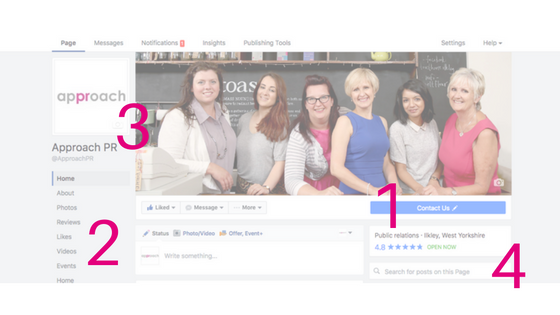With social media platforms constantly evolving and revealing new ways in which brands can reach their target customers, it’s important for businesses to keep up with developments, for better or worse. In terms of Facebook pages, here are the changes you need to know.
1. Call-to-action buttons
This particular feature was introduced in 2014; a call-to-action button enables customers to start the process of doing business with a company very easily, with options including ‘shop now’ and ‘watch video’.
Following changes to the newsfeed algorithm, Facebook introduced the call-to-action buttons to make it easier for brands to boost consumer engagement, influence sales and, of course, give brands another reason to advertise.
Most recently, the buttons have been updated from white to blue, making them stand out more on a brand page. They have also been repositioned from sitting on top of the cover image to underneath it, making it clearer and more visible to page visitors.
If you’re not already making use of a call-to-action button, now is the time to set it up.
2. Tab layout
In the most recent update, tabs can be found down the left hand side of the screen – and now, they’re sticky. While page visitors are scrolling down through your content, the tabs and profile photo will remain on the screen. Not only is this increasing visibility, the tabs enable potential customers to navigate around the page more easily, meaning they might just stick around a bit longer.
3. Profile and cover photos
Gone are the days of painstakingly planning an integrated profile photo within your cover image, the two are now separated. The page layout as a whole features more white space, allowing the different elements to stand out more. Cover images remain the same size across the top of the page, while the profile photo is now situated separately to the left, allowing it to be seen however far down a visitor is on your page. Not bad for brand presence!
4. Updated search feature
Ever tried scrolling through your page to find that particularly successful post from May last year? Facebook’s upped its efficiency and an easy-to-use, easy-to-find search bar now sits just under the call-to-action button, allowing you to sift through your own content and others’.
5. Advertisement free
As a business, the last thing you want on your page is another company’s adverts. Facebook has recognized this and (for now), removed all advertisements which were previously down the right-hand side of a page.
What do you think about the changes to Facebook pages? Let us know on our Facebook page.
If you think you might not be using Facebook pages properly, you can take a look at some of our top tips here or get in touch with us about our training options.