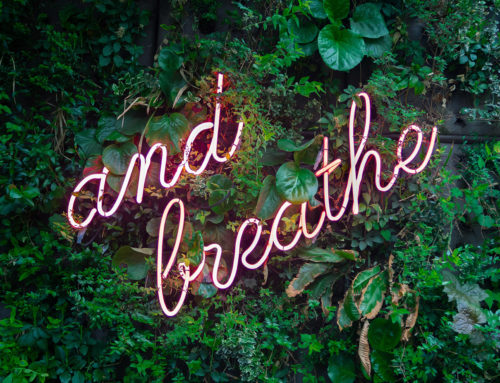As social media experts, we deal with platform based jargon every day – but it can be easy to forget that not everyone is fluent in the language. So,this week we’re taking it right back to basics with a handy Twitter glossary.
If you’ve always wondered the difference between ‘retweet’ and ‘quote tweet’ or wondered what the point of a ‘bio’ is, then worry no longer. For more in depth social media insights, take a look at our training packages here.
Twitter glossary:
@
The ‘@’ sign is used to tag other people/businesses in Tweets. For example: “Fantastic @BradfordMfg event at @BradfordChamber this afternoon! Great to see so many businesses and educators talking about the future of the manufacturing industry and its careers.”
Bio
Your bio is a short (up to 160 characters) description that appears in your profile, so that people are able to recognise who you are and what you represent. Your bio is a really important tool for communicating with potential followers and letting them know who you are and what you do.
Direct Messages
Direct Messages (or commonly referred to as DMs) are private messages sent from one Twitter account to another. You can use Direct Messages for one-on-one private conversations, or between groups of people.
Follow
Subscribing to another Twitter account is called “following”. To start following an account, click the Follow icon on their profile. You will then begin to see their Tweets in your timeline. Anyone on Twitter can follow or unfollow anyone else at any time, with the exception of blocked accounts.
Follow count
This count reflects how many people you follow and how many follow you; these numbers are found on your Twitter profile.
Hashtag or #
A hashtag is any word or phrase immediately preceded by the # symbol. When you click or tap on a hashtag, you’ll see other Tweets containing the same keyword or topic. We would always recommend capitalising each word in a hashtag, so that it’s easier to read and more accessible for the visually impaired. For example: #SparklingBradford.
Like
Liking a Tweet indicates that you support it. Tap the love heart to like a Tweet and the author will see that you appreciate it.
Mention
When you use @ to tag another account in your Tweet, it is called a mention. Other people can also mention your account in their Tweets – you will be informed of this in your notification tab.
Pinned Tweets
You are able to ‘pin’ one of your Tweets to the top of your profile page, which will keep it above the flow of time-ordered Tweets. You may wish to do this if the Tweet contains a significant announcement or piece of information.
Reply
A response to another person’s Tweet. Reply by clicking the arrow icon next to the Tweet you’d like to respond to. A direct reply count is displayed next to the reply icon of a Tweet, and indicates the total number of replies the Tweet has received.
Retweet
A Tweet that you share to your followers is known as a Retweet. Often used to pass along news or other valuable discoveries on Twitter, Retweets always retain original attribution.
Retweet with comment
You have the option to add your own comments, photos, or a GIF before Retweeting someone’s Tweet to your followers.
Timeline
Your Timeline will show a stream of Tweets from people you follow. You may also see targeted adverts here too.
If you have any more questions about Twitter or social media, you can Tweet us on @Approach_pr!